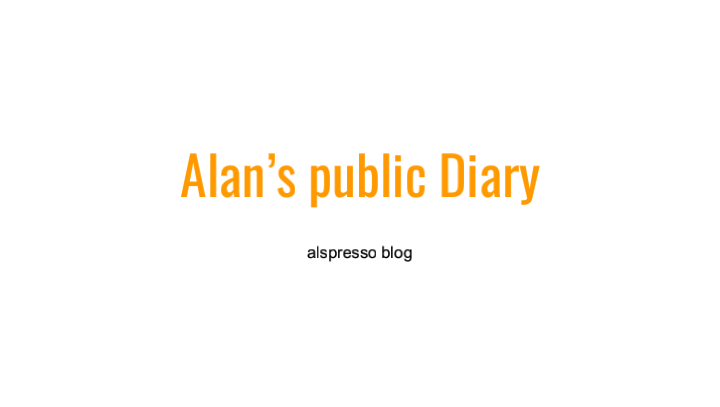My two favourite buttons on the Remote are, EPG and the Red button. The EPG brings up the Electronic Program Guide, a catalogue showing the TV programs that are showing on each channel. They send a TV program guide through Freeview signal. Some TV sets have Freeview plus built in so they will automatically record programs on a memory module if you select the program on the EPG to record. The red button or the TXT button opens a digital news paper that is also embedded in the TV Freeview signal, you can read the news while you watch TV. Unfortunately it is only the BBC channels in my country that supply a red button service. It would be nice if the other channels had a red button service. I wonder what the Red button service does in other countries? I will have to look it up.
At the bottom of the remote are buttons to control a player, they seem to do nothing. I thought they were for other models that have a built in DVD player but I later learned they are CEC controls. CEC sends remote control commands through the cables so you can control devices connected to your TV with the same remote control. The CEC on my TV was turned off by default so I had to open the settings menu and turn it on. I can pause and play videos playing on my Chromecast with my TV remote because of the CEC. My Roku stick doesn't support CEC. If you have a CEC enabled device you have to make sure that the CEC function is enabled in the settings on both devices, the TV and the player. I learned recently that the new Chromecast with Android TV also has CEC and allows the Dpad on the TV remote to control it's menu, I think that is excellent. You can control the device with the TV remote fully. I have the plain Chromecast stick at the moment so I just use my phone cast to my TV. I mentioned earlier in this blog that I will often make a playlist while I am on my tea break then cast it to the Chromecast when I get home. YouTube has a watch later playlist, you can also make other playlists. Facebook also has a save for later play list but it is harder to use, it can also be sent to the Chromecast stick.