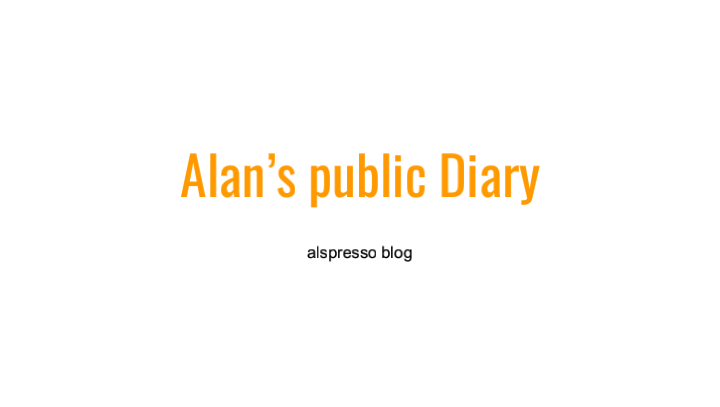The problem is there is a lag. You see my phone sends a copy of the screen and sound to the router, then the router sends the data to the chromecast, then the chromecast re-renders the graphics and sound and sends it to the TV. So.... What happens is you get a half second lag. I move the mouse pointer but it takes an extra half second to move on the TV screen.
Why bother?
Well, I use my phone more as a computer then a phone, listen to LBC radio on it, I play games on it and write blogs and read things on it. Most of my modern day knowledge comes from smart phones. I read news articles, e books and Wikipedia articles on there when I am trying to sleep.
Recently there as been an old school renaissance on portable pocket computers like smart phones. Old DOS games like commander keen and doom and the classic sonic and mario games are available and even my favourite game, roller coaster Tycoon is available.
I will look for a way to remove the lag, perhaps the screen can be mirrored directly without the router. Lets see.